GAP Update: Drag and Drop Your Assets!
We are excited to announce the latest update to GAP (Generic Atlas Packer) we 've been working on - the ability to add images via drag and drop, which will enhance the user experience and improve workflow efficiency.
Previous Functionality: Before this update, users could only add images to GAP through the open file dialog.
New Functionality: With the new drag and drop feature, users can now add images or entire folders directly into GAP by simply dragging them into the application window. This update simplifies the process, allowing for quicker and more intuitive asset management.
How It Works:
- Single Images: Drag one or more image files directly into the GAP interface.
- Folders: Drag a folder containing multiple images, and GAP will automatically load all supported files within the folder.
Technical Implementation
The implementation of drag and drop functionality required several key changes:
- Backend Modifications: Updating the backend to handle file paths and directories received through drag and drop actions.
- Error Handling: Ensuring that invalid files or unsupported formats are gracefully handled, providing clear feedback to the user.
Impact on Users
This update significantly enhances the user experience by:
- Reducing Clicks: Fewer steps to add images means a more efficient workflow.
- Intuitive Interaction: Drag and drop is a natural and familiar action for most users, making GAP easier to use.
- Improved Efficiency: Quickly load multiple assets at once, speeding up the asset packing process.
We value your feedback and are committed to making GAP the best it can be. If you have any suggestions or encounter any issues, please don't hesitate to reach out to us.
Thank you for using GAP!
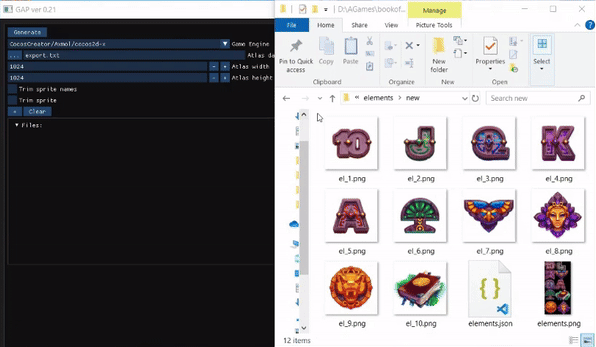
Files
Get GAP : Generic Atlas Packer
GAP : Generic Atlas Packer
gap
| Status | In development |
| Category | Tool |
| Author | _enot |
| Tags | atlas, Automation, gap, image, packer, Textures |
More posts
- GAP Update: Small ImprovementsDec 24, 2024
- GAP Update: Bug Fixes! v 0.2.6Dec 09, 2024
- GAP Update: UTF-8 String Support! v 0.2.5Dec 02, 2024
- GAP Update: Progress And First Community Feedback!Aug 05, 2024
- GAP: v0.2.3Jul 29, 2024
- GAP Update: Faster and Smaller Packing!May 20, 2024
- Secrets of custom export. Part 2May 13, 2024
- Secrets of custom export. Part 1May 06, 2024
- GAP: v0.1.7 - #8Apr 26, 2024
Leave a comment
Log in with itch.io to leave a comment.